
Personal
3 Things You Didn’t Know You Could Do in My Westman Portal
The My Westman Portal is more than just a place to check your account. It is a hub that puts your services, statements, and member benefits all in one spot. Whether you log in from home or on the go, the portal gives you the tools to manage your account quickly and securely.
If you have not explored it yet, here are three things you may not know you can do inside the portal.
1. View and Track Your Equity
As a WCG member, you are part of our cooperative, which means you build equity over time. The portal makes it simple to see that value.
When you log in, you can select Equity Statements from View a Statement and choose the year you want to view. The statement opens as a PDF and shows your opening balance, dividends earned for the year, and your closing balance. You will also see details like any tax withholdings or adjustments.
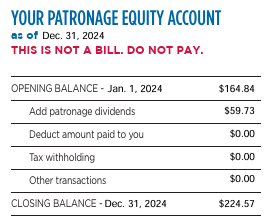
This feature gives you a clear look at how your membership is working for you. Many members find it rewarding to see how their equity has grown year after year, and the portal provides a convenient way to track that without waiting for mailed statements.
2. Manage Your Services Online
The portal is not just about looking at statements. You can also make changes to your WCG services directly. Inside the Manage Services section, you can review your current internet plan or TV package and explore available upgrades.
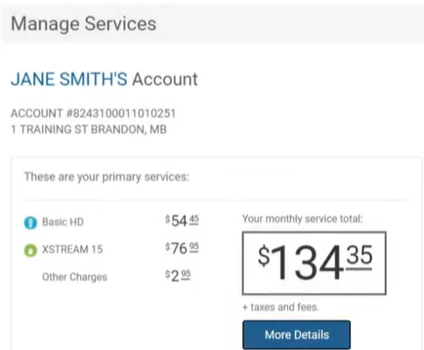
For example, if your household needs more speed for working from home or streaming, you can look at higher internet tiers. If you want new channels or specialty packs, you can view what is available and add them to your account. This section gives you control over your plan without needing to call in.
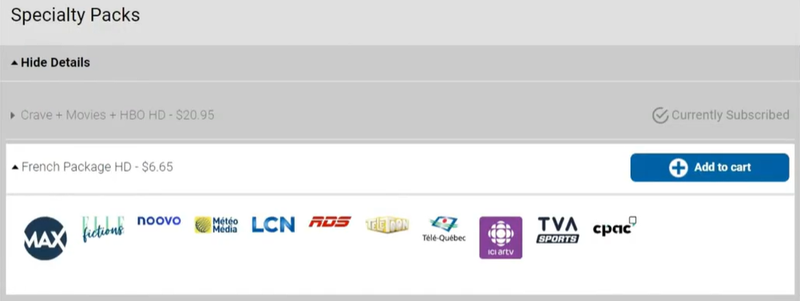
The ability to manage services in real time is especially useful when your needs change suddenly, like when more people are at home or when you want extra entertainment options for the season.
3. Stay on Top of Bills and Payments
One of the most used features of the portal is the billing section. Here, you can view your current monthly statement, download it for your records, or look back at past reports. Everything is organized by date, so it is easy to find what you need.
You can also make a payment directly in the portal using a credit card. This means you do not have to visit an office or send a cheque through the mail. Payments are processed quickly, so you can take care of your bill as soon as you see it.
Having your billing history, statements, and payment options all in one secure location saves time and makes managing your account much simpler.
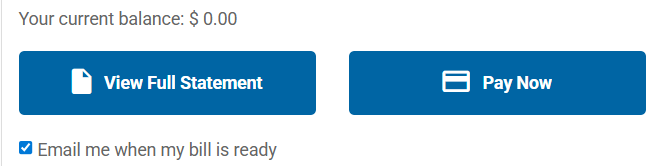
Extra Features You Might Miss
The My Westman Portal is also a launch point for other services that members use every day. From the homepage, you can:
-
Stream WCGtv live online with a quick click.
-
Access Westman GO Apps for entertainment on the go.
-
Download the WCG Connect Wi-Fi App to manage your home Wi-Fi directly from your phone.
These shortcuts make the portal more than just an account tool. It is a convenient starting place for many of the services you already use.
Conclusion
The My Westman Portal is designed to make your WCG experience easier. It brings together account management, service changes, billing, and member equity tracking into one easy-to-use space.
If you are already a member, take some time to explore the portal. You may discover features you have not used yet. And if you are new to WCG, it is worth knowing that this level of control and transparency is available from the moment you join.
